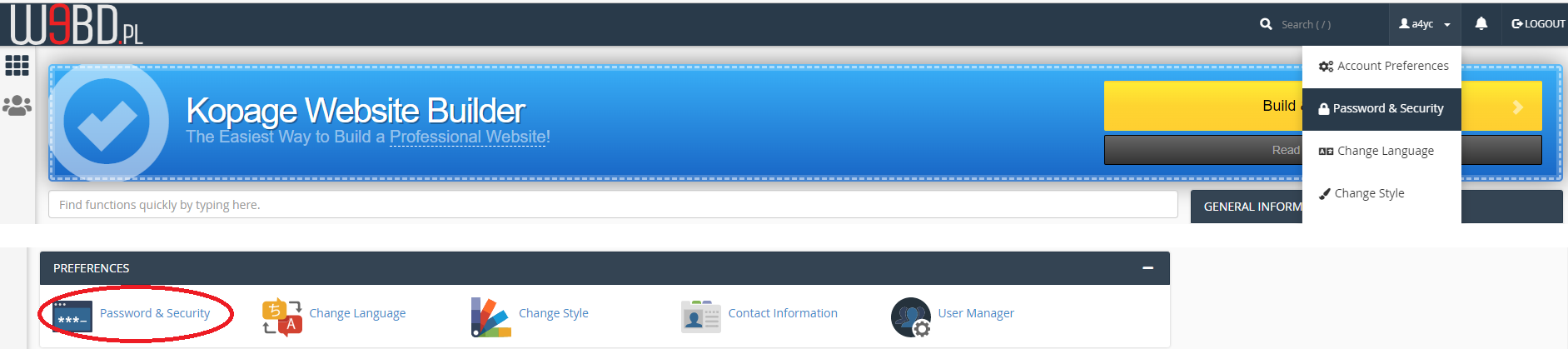If you have forgotten your cPanel password, you can reset it by following the password reset procedure, which you can find in the Customer Panel, in the My Services section. Take a look at the screenshot below:
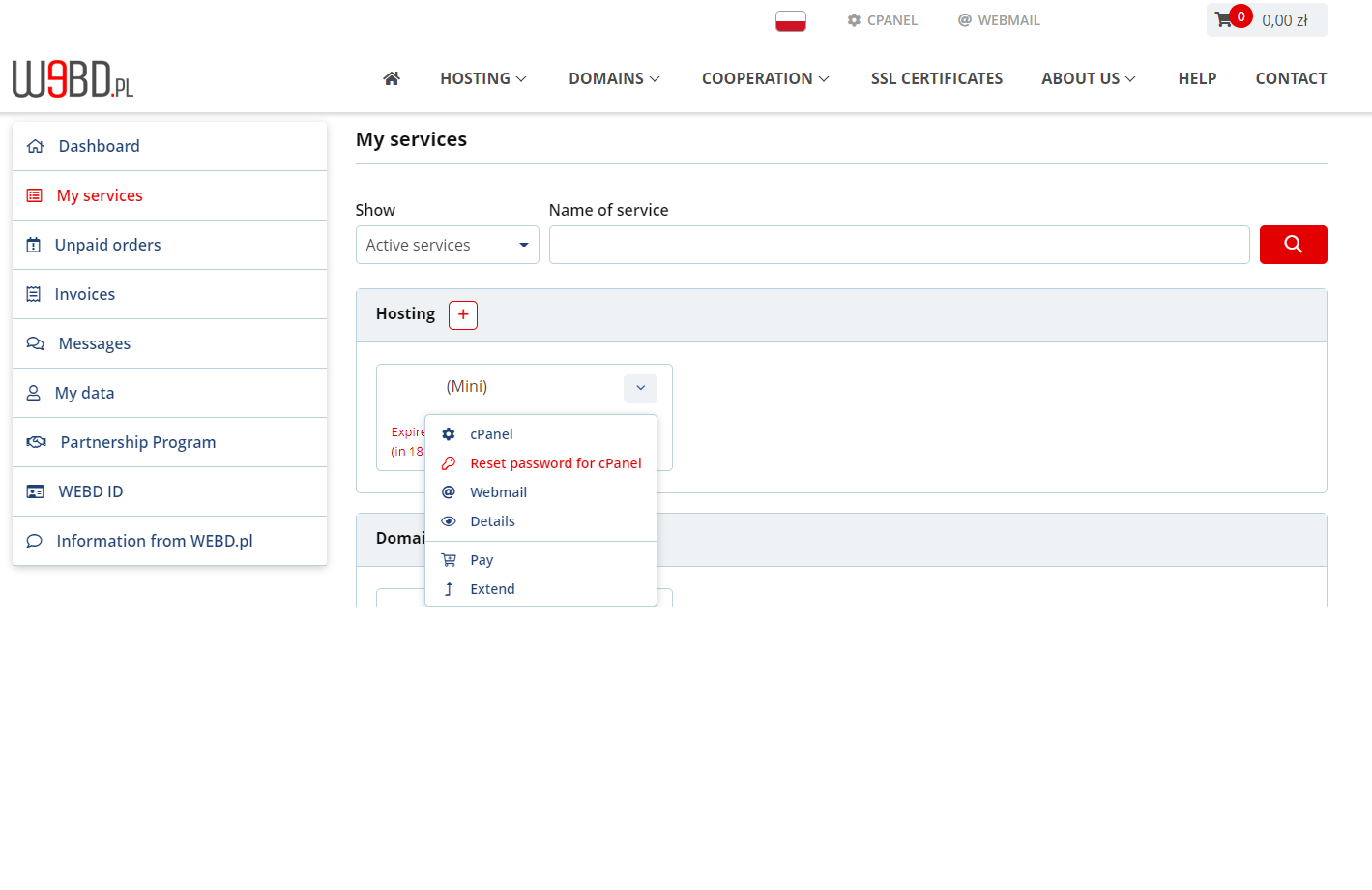
However, if you just want to update your password after logging in to cPanel, you will find this option after logging in to cPanel (remember, however, that in this case you must know your current password). This option is available in the top right Menu or in the Preferences section.