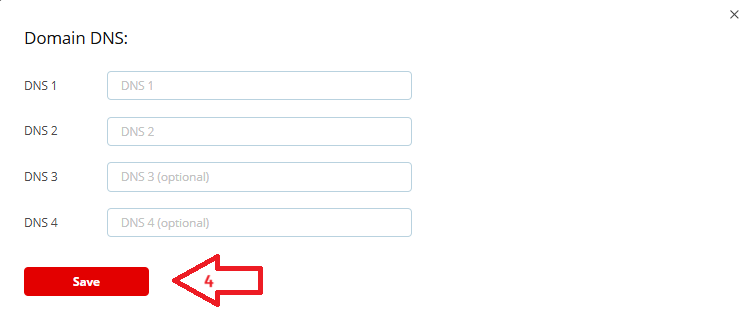The DNS of a domain registered with WEBD.pl is changed in the Customer Panel.
Log in to the webd.pl website, go to the My Services tab, and follow the steps below:
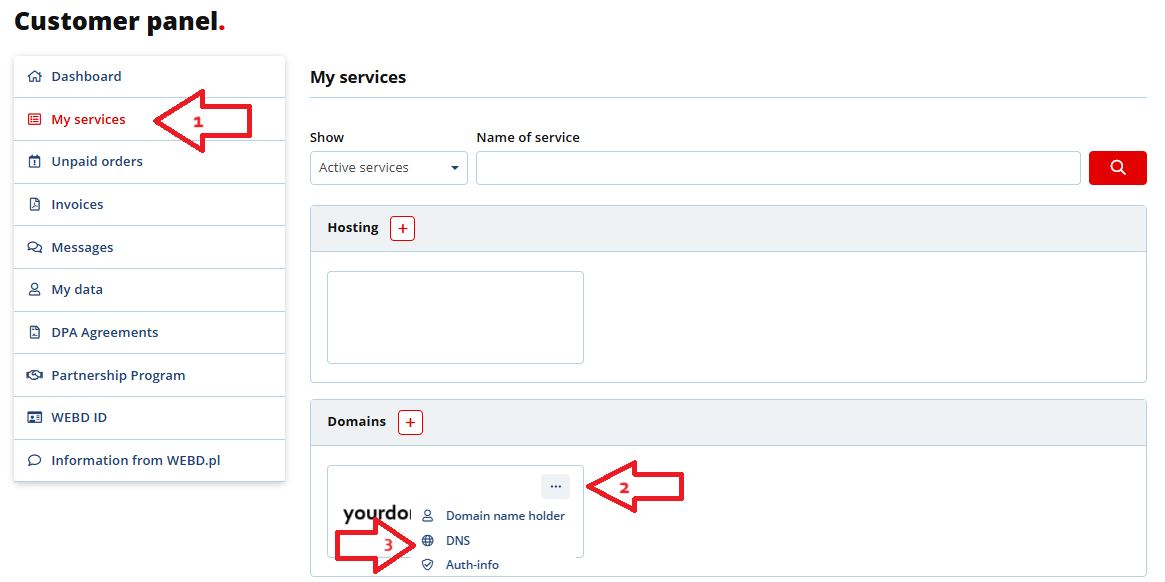
Next, remove the existing DNS entries for the domain, enter the target addresses, and save the changes.
DNS propagation may take up to 24 hours.